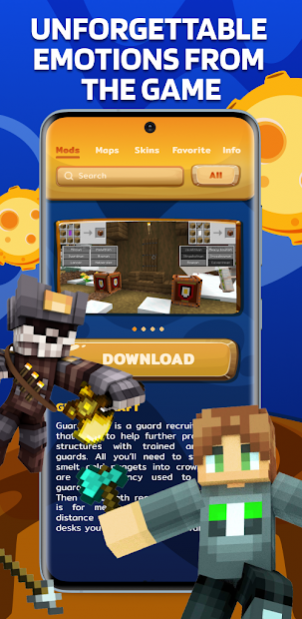Mods Maps Skins for Minecraft 3.0
Free Version
Publisher Description
Mods Maps Skins For Minecraft is one of the best updates with many different addons for MCPE (Minecraft Pocket Edition)! Download new mods, maps and skins to diversify your classic game!
~~ Mods For Minecraft ~~~
Forget about boring mods where the plot does not allow you to create freely! In Minecraft you can build houses and castles, breed animals, fly dragons, fight rivals in the video games. Do not limit your imagination in the gameplay. Kids are delighted with absolute freedom, and adults forget about problems in real life and have fun in VR.
~~ Maps For Minecraft PE ~~~
If you like to explore unusual locations, then maps are what you need! You might discover a lost city, a mystical village, a magic kingdom, the island surrounded by water! It is possible to pass challenges there and play with your friends online! All the possibilities of the cubic world are open to you.
~~ Skins For Minecraft ~~~
Download funny or dangerous mobs, herobrine, mermaid skins to the game! Players are able get to a location from a popular anime and fight skins from it! Experiment in the pixel universe.
In order not to get tired of traveling in the pixel universe, the developers are releasing a variety of mods for players! You may transform character by choosing a skin. A huge collection of textures gives you the opportunity to become a hero from your favorite movie, cartoon, manga and even comics!
Watch videos of popular youtubers to keep abreast of the latest innovations. Don't miss a single app or update to stay the most advanced player ever! Find out more interesting facts on the wiki. Share your life hacks with other users, help newbies get used to virtual reality!
Mods Maps Skins for Minecraft DISCLAIMER: This app is not an official Minecraft app and is not affiliated with Mojang AB. This modification uses assets and brands correctly in accordance with the guidelines described at https://account.mojang.com/documents/brand_guidelines
The subscription can be renewed automatically:
* Use the free trial period for 3 days, which will start after confirmation of the payment. The fee for this time is not charged.
The subscription automatically renews for a week for $ 29.99 after the end of the trial period.
* Payment is charged to your Google Account after purchase with confirmation
* App subscription automatically renews when the trial period ends
* You can turn off the app yourself and manage your subscriptions in your account settings after making a purchase.
* Any unused time from the free period will be forfeited when purchasing a premium subscription during the trial period.
All personal data is processed in accordance with the terms of the privacy policy. More detailed information can be found here:
Privacy policy:
https://docs.google.com/document/d/1AOuLWGrmQUIxL4F0aCXTzXhfk-brXbijGQPMczmRzu0/edit?usp=sharing
Terms of Use:
https://docs.google.com/document/d/1vQ9uMrnJ08qBef1Qz1Q5LGlRPpO_20NhyzZ-HzhqQ2s/edit?usp=sharing
About Mods Maps Skins for Minecraft
Mods Maps Skins for Minecraft is a free app for Android published in the Themes & Wallpaper list of apps, part of Desktop.
The company that develops Mods Maps Skins for Minecraft is Kuvalis Diegoer. The latest version released by its developer is 3.0. This app was rated by 2 users of our site and has an average rating of 4.8.
To install Mods Maps Skins for Minecraft on your Android device, just click the green Continue To App button above to start the installation process. The app is listed on our website since 2021-06-14 and was downloaded 150 times. We have already checked if the download link is safe, however for your own protection we recommend that you scan the downloaded app with your antivirus. Your antivirus may detect the Mods Maps Skins for Minecraft as malware as malware if the download link to only.best.modmapskins is broken.
How to install Mods Maps Skins for Minecraft on your Android device:
- Click on the Continue To App button on our website. This will redirect you to Google Play.
- Once the Mods Maps Skins for Minecraft is shown in the Google Play listing of your Android device, you can start its download and installation. Tap on the Install button located below the search bar and to the right of the app icon.
- A pop-up window with the permissions required by Mods Maps Skins for Minecraft will be shown. Click on Accept to continue the process.
- Mods Maps Skins for Minecraft will be downloaded onto your device, displaying a progress. Once the download completes, the installation will start and you'll get a notification after the installation is finished.